Accessing the Panviva Knowledge Cafe
Both new and existing Panviva customers must register for the forum to access it and join the Community Community is a platform where you can access release notes, product information, learn about training and webinars, submit and track support cases.. To do so, reach out to your Customer Success Manager An Admin user who can manage and assign feedback, workflows, document, images etc. (CSM) (or) follow the steps below:
-
Navigate to Panviva Community.
Login page displays.
-
Click Sign up.
-
Enter First Name, Email Address and select Panviva under Products.
-
Click Sign Up to create your account.
A ticket will be generated to our support team, and you will be added to the forum.
Note: If you're already part of the Community, you'll still need to submit a support request to be added to the Panviva Knowledge Cafe forum.
Accessing the Forum
Once you are signed in, follow these steps to access the forum:
-
Log into Panviva Community.
-
Select Forums.
-
Select Panviva Knowledge Cafe.
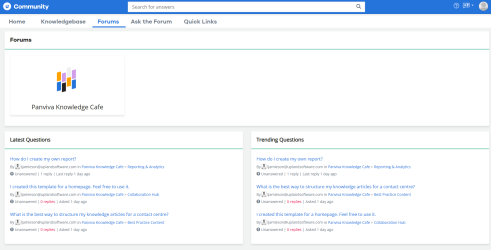
Click Image to Enlarge